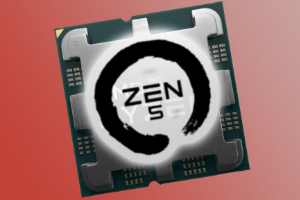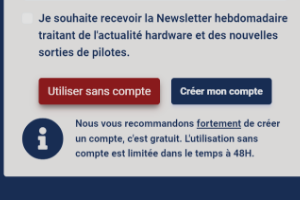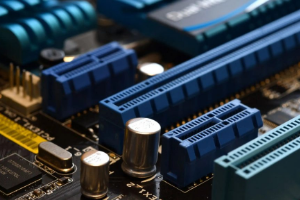Connection to DriversCloudCreate a DriversCloud.com accountReset your DriversCloud.com passwordAccount migration
And if you change your PC monitor, which one should you choose?
Whether you want to play or work, whether you want two, three or four, whether it is small, wide or even curved, the choice of a screen for your computer is an important question to ask yourself according to your needs.
You want to change or acquire a new screen for your computer, but, when you are not used to it, there are many criteria to take into account such as size, definition, format, comfort..
One of the most important things to consider is the size, which depends on the space available on your desk, and your budget. There are screens of all sizes, from a small 15 inches to a very large 42 inches (as a reminder an inch is equal to 2.54 cm). For light use, a 15″ or 17″ may be sufficient. From 20″, it already becomes more interesting for everyday use or even for gaming. Beyond 28″, you enter a certain comfort for further immersion.
After the size, another important criterion is the amount of pixels that the screen offers. The more you have, the sharper the image will be, this is called the definition (abusively called sometimes resolution). For example, a screen called Full HD will have a definition of 1920 x 1080 pixels, Ultra HD will have 3840 x 2160 pixels. But beware, the higher the definition the smaller the character size will be and, for gamers, the more the graphics card will have trouble animating your games, so the best thing is to find a good compromise. Typically a 24″ screen in 2560 x 1440 px (WQHD) is ideal for most uses.
Other criteria are equally important like brightness, contrast, response time (especially for gamers, it should be as small as possible) or display frequency. The latter is really important for visual comfort, a 60 Hz screen stings the eyes a bit compared to a 240 Hz frequency which will make you enjoy a more stable and fluid display. Note that some screens have technologies such as FreeSync or G-Sync (only for Nvidia graphics cards) which improve the performance of the screen by synchronizing it with the graphics card for a better fluidity and improved performance. To protect your eyes, it is also important to check if the screen has an anti blue light filter to avoid damaging your vision in case of long exposure.
Finally, there are many different slabs, such as TFT or OLED for example. The TFT has liquid crystals that change orientation according to the current, while the OLED allows you to turn off its pixels and thus offer deep blacks, for a better quality.
So whether you just want to surf, work or play, you now have all the information you need to make the best choice for your PC screen.