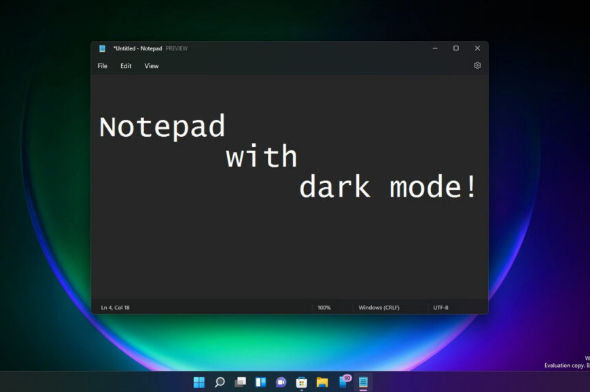Connection to DriversCloud Create a DriversCloud.com account Reset your DriversCloud.com password Account migration
When Windows 11's Notepad discovers automatic backup
One of Windows 11's most famous built-in tools has been given a very useful feature.
Perhaps you're one of those "dinosaurs" who swears by Windows Notepad to write certain messages, or even entire letters or articles? Online applications aren't for you, and even a local word processor isn't really your cup of tea? If so, you'll be happy to know that Microsoft is about to upgrade the mythical Notepad and add a handy feature: automatic saving.
Revealed by GHacks.net, the information is of course linked to the Windows Insider program, which enables users to participate in the evolution of Windows by gaining access to beta versions of the operating system. Of course, this also means being ready to wipe the slate clean - beta features have not, by their very nature, been thoroughly tested - and to pass on as much information as possible to Microsoft and its development teams, so that the system can evolve. In this case, we're talking about Windows 11 Insider Preview build 23536. A build that "integrates" a new version of the Notepad.exe application - Notepad in its American name - in other words, version 11.2307.22.0. Note that the term "integrates" is a bit of an exaggeration, since even with this build of Windows 11, you have to go through the Microsoft Store to get the aforementioned version of Notepad and its backup function.
Once this has been done, it is still possible to activate or deactivate the feature, as Microsoft obviously considers that some users might not be interested. The principle is quite simple: when Notepad is closed, there is no longer any need to warn the user of the absence of a backup; a copy of the document currently being worked on is automatically retained. Then, when the user reopens Notepad, the text editor automatically restores the current document. Best of all, this feature is not limited to a single working document.
If Notepad hadn't evolved for years, things have "shaken up" in recent years. A new interface with a dark mode and several levels of undo/redo changes were introduced in a December 2021 update. Exactly one year later, in December 2022, Microsoft authorized the management of multiple tabs in Notepad, and AutoSave capitalizes on this latest improvement. Indeed, the module not only saves a copy of the document in progress, but of all the tabs in use when the program is closed. When the program is reopened, all tabs are returned to their original position, in much the same way as has been the case for some time now with all modern Web browsers. A small step for Notepad.exe, a giant leap for the user :-)