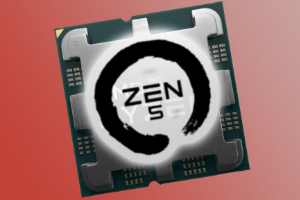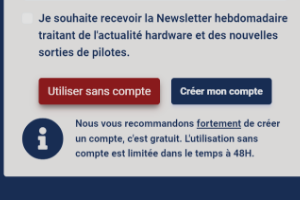Connection to DriversCloudCreate a DriversCloud.com accountReset your DriversCloud.com passwordAccount migration
Alan Wake 2: recommended system requirements on PC
A few weeks after the release of Starfield and Cyberpunk 2077: Phantom Liberty, Alan Wake 2 is the next big PC game launch.
A blockbuster designed by Finnish studio Remedy Entertainment and backed by both Epic Games and NVIDIA, it's likely to demand quite a bit of work from your machine. At least, that's what NVIDIA's communication campaign was all about, highlighting the new technologies that the action-adventure game will benefit from. We're talking ray tracing, of course, but Alan Wake 2 is the second PC game to officially support NVIDIA path tracing. However, we're pleasantly surprised to see that even the most demanding configuration requires "only" 16 GB of RAM, while the most muscular processor recommended by Remedy is a "simple" Ryzen 7 3700X. Of course, the same cannot be said for graphics cards.
Minimum system requirements (without ray tracing)
- Operating system: Windows 10/11 64-bit ;
- Graphics card: GeForce RTX 2060 or Radeon RX 6600 ;
- Processor: Intel Core i5-7600K or AMD equivalent;
- RAM: 16 GB ;
- Storage: 90 GB SSD ;
- Graphics preset: low ;
- DLSS / FSR 2: quality;
- Target resolution and IPS: 1080p at 30 IPS.
Recommended configuration (without ray tracing)
- Operating system: Windows 10/11 64-bit
- Graphics card: GeForce RTX 3060 or Radeon RX 6600 XT
- Processor: Ryzen 7 3700X or Intel equivalent
- RAM: 16 GB
- Storage: 90 GB SSD
- Graphics preset: medium
- DLSS / FSR 2: balanced
- Target resolution and IPS: 1440p at 30 IPS
Recommended configuration (without ray tracing)
- Operating system: Windows 10/11 64-bit
- Graphics card: GeForce RTX 3060 or Radeon RX 6600 XT
- Processor: Ryzen 7 3700X or Intel equivalent
- RAM: 16 GB
- Storage: 90 GB SSD
- Graphics preset: medium
- DLSS / FSR 2: performance
- Target resolution and IPS: 1080p at 60 IPS
Ultra configuration (no ray tracing)
- Operating system: Windows 10/11 64-bit
- Graphics card: GeForce RTX 4070 or Radeon RX 7800 XT
- Processor: Ryzen 7 3700X or Intel equivalent
- RAM: 16 GB
- Storage: 90 GB SSD
- Graphics preset: high
- DLSS / FSR 2: performance
- Target resolution and IPS: 2160p at 60 IPS
Low configuration (ray tracing mini)
- Operating system: Windows 10/11 64-bit
- Graphics card: GeForce RTX 3070 or Radeon RX 6800 XT
- Processor: Ryzen 7 3700X or Intel equivalent
- RAM: 16 GB
- Storage: 90 GB SSD
- Graphics preset: medium + low ray tracing
- DLSS / FSR 2: quality
- Target resolution and IPS: 1080p at 30 IPS
Medium configuration (medium ray tracing + path tracing)
- Operating system: Windows 10/11 64-bit
- Graphics card: GeForce RTX 4070
- Processor: Ryzen 7 3700X or Intel equivalent
- RAM: 16 GB
- Storage: 90 GB SSD
- Graphics preset: medium + medium ray tracing + path tracing
- DLSS / FSR 2: quality
- Target resolution and IPS: 1080p at 60 IPS
High configuration (high ray tracing + path tracing)
- Operating system: Windows 10/11 64-bit
- Graphics card: GeForce RTX 4080
- Processor: Ryzen 7 3700X or Intel equivalent
- RAM: 16 GB
- Storage: 90 GB SSD
- Graphics preset: high + high ray tracing + patch tracing
- DLSS / FSR 2: performance
- Target resolution and IPS: 2160p at 60 IPS