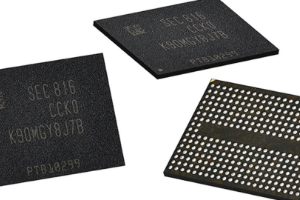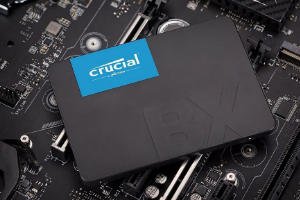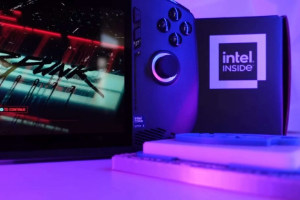Connection to DriversCloudCreate a DriversCloud.com accountReset your DriversCloud.com passwordAccount migration
After fifteen long months, Microsoft finally fixes this Windows 11 File Explorer bug
A bug reported by users when Moment 2 for Windows 11 was released.
At the very end of last year - in November to be exact - Microsoft rolled out a long-awaited update called Moment 2. Designed for Windows 11, this update introduced artificial intelligence-assisted search to its Bing engine. It also used AI to speed up file searches both locally and in the cloud, and a host of other features made Moment 2 a must-have update.
Problem: in the wake of this roll-out, some users began complaining about a relatively annoying bug in Windows 11's File Explorer. Nothing serious, no risk of crashing for example, but an annoying bug that caused a File Explorer window to appear randomly in the foreground of the Windows desktop. Of course, none of the users affected by the bug had called up their File Explorer in this way, and although it was sufficient to close it to resume work, the event occurred completely unpredictably.
Until now, Microsoft had been rather discreet, and the bug in question didn't seem to affect many people. However, the operating system publisher seems to have finally found the reason for this behavior and, as Windows Central explains, the latest Windows 11 update - the December cumulative update (BK5033375) - deploys a patch. Microsoft specifies that " this update resolves a problem that affects File Explorer windows. When not expected, they were appearing in the foreground ".
This bug is now a thing of the past, but it took Microsoft teams 15 months to find a solution.