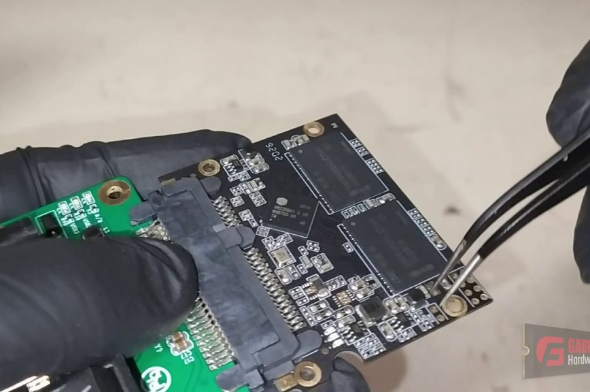Connection to DriversCloud Create a DriversCloud.com account Reset your DriversCloud.com password Account migration
What about SSD overclocking?
Beware, overclocking can damage components... in the case of this SSD, there's even talk of its irretrievable demise!
For many years now, PC users have been having fun overclocking their components. The oldest among you may be among those who - like us at DriversCloud - have had fun upgrading their 486 SX25 MHz to a 33 MHz model to boost performance a little. In fact, overclocking is the technique of pushing hardware beyond the technical specifications originally provided by the hardware manufacturer, in order to boost performance. Of course, this is not covered by the warranty, but as a general rule, it remains undetectable and is in any case not dangerous... as long as you pay a minimum of attention to what you're doing.
Gabriel Ferraz, a computer engineering graduate and head of TechPowerUp's SSD database, thought to himself, " since we're overclocking processors, RAM modules and graphics cards, why not try the experiment on other products? After all, an SSD is just a PCB on which a controller chip and memory chips have been placed. On the face of it, it seems perfectly possible to ask this little world to operate " beyond the manufacturer's original technical specifications ". As he explains in his video, relayed by the TechPowerUp website, he tried it out on an RZX Pro 256 2.5" SATA SSD. Why such an "old" model? Quite simply because Gabriel Ferraz isn't completely crazy, and was well aware of the risks involved.
So he dismantled the SSD, fitted it with a SATA III - USB 3.0 adapter and set to work. He had to install everything together, but above all modify the SSD's firmware to apply higher operating frequencies to the controller and flash memory chips. The former is a Silicon Motion SM2259XT2 clocked at 400 MHz, whereas it is officially designed for 500 or even 550 MHz. The memory is a 96-layer Kioxia TLC BiCS FLASH 4 which is officially rated for 400 MHz, but only runs on this SSD at 193 MHz.
Once the changes had been applied, Gabriel Ferraz was pleased to see that his setup was perfectly functional. He was then able to try out a few measurements and, as he explains in his video, the initial results gave nothing interesting. In sequential mode, the SATA interface is already saturated by the SSD at its normal frequencies, so there was no point in expecting any gain. In random mode, however, things are very different. Here, Gabriel Ferrez presents the results obtained on 3DMark and PCMark 10: performance increases of 21% and 11% respectively. Not bad. Unfortunately, there's a but. Without being able to offer the slightest explanation, Gabriel Ferraz could only observe the "death" of his SSD. More embarrassingly, the unit simply stopped working without the slightest warning. Moral: overlocking an SSD is perfectly possible, but it's also rather risky!