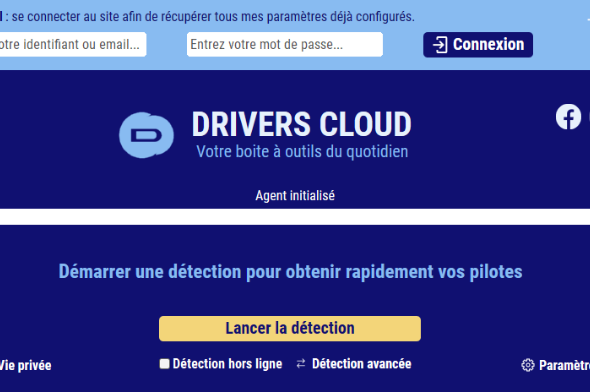Connection to DriversCloud Create a DriversCloud.com account Reset your DriversCloud.com password Account migration
Basic mode for DriversCloud application
DriversCloud gets a small visual refresh of the interface with version 11.0.4.0
Update 11.0.5.0:
-
- Fixed a high dpi issue with the interface when scaling above 100%
- Opening the default browser is now done with user rights.
On a previous version we had chosen to highlight more the different services offered by the site. This new feature also allowed a faster detection for drivers by activating only some modules on the application.
But on the feedback of several users, this feature has complicated the application. From the beginning, we wanted to keep the tool simple. So we decided to opt for a basic and advanced mode to satisfy more users. The basic mode becomes the default mode. You can switch to the advanced mode at any time under the button to start the detection.
The application also fixes a UTF8 encoding bug with the machine name in offline detection.
On the web site level I recently updated the mail server to prepare big changes to come.
Thanks to Laedit, a member of our community who submitted DriversCloud on the WinGet tool (Windows Package Manager)
We continue to work to improve DriversCloud significantly. Thanks to our users :)